
Windows 8 is an operating system that many computer users still use today. However, one of the most frustrating issues that Windows 8 users face is when their computer shuts down randomly without any warning or error message. This problem can occur due to a variety of reasons, and it can be challenging to pinpoint the exact cause. In this article, we will discuss some of the common causes of random shutdowns on Windows 8 and how to fix them.
Overheating
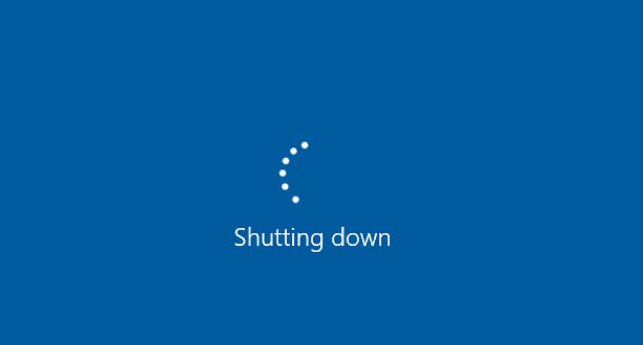
One of the most common reasons for random shutdowns on Windows 8 is overheating. Overheating occurs when the computer's internal temperature rises to a level that is beyond its operating range. This can happen due to a malfunctioning fan, clogged air vents, or a buildup of dust and debris inside the computer's case. To fix this issue, you need to clean the computer's air vents and remove any dust or debris inside the case. You can also install additional fans or a liquid cooling system to help regulate the computer's temperature.
Power Supply Issues

Another reason for random shutdowns on Windows 8 is power supply issues. A faulty power supply can cause the computer to shut down unexpectedly or fail to turn on at all. To fix this issue, you need to replace the power supply with a new one that is compatible with your computer's specifications. You can also check the power cable and make sure it is plugged in correctly.
Hardware Failure

Hardware failure can also cause random shutdowns on Windows 8. This can happen due to a malfunctioning hardware component such as a hard drive, motherboard, or RAM. To fix this issue, you need to diagnose the faulty hardware component and replace it with a new one. You can also run a hardware diagnostic test to identify any problems with your computer's hardware.
Software Issues

Software issues can also cause random shutdowns on Windows 8. This can happen due to a corrupted operating system, a virus or malware infection, or a conflicting driver or software program. To fix this issue, you need to run a full system scan with a reputable antivirus program and remove any viruses or malware that are detected. You can also update or reinstall any conflicting drivers or software programs, or perform a system restore to revert your computer's settings to a previous state.
Conclusion
Random shutdowns on Windows 8 can be frustrating and disruptive. However, with proper diagnosis and troubleshooting, you can identify and fix the underlying problem. By following the tips and solutions outlined in this article, you can prevent random shutdowns and keep your computer running smoothly.